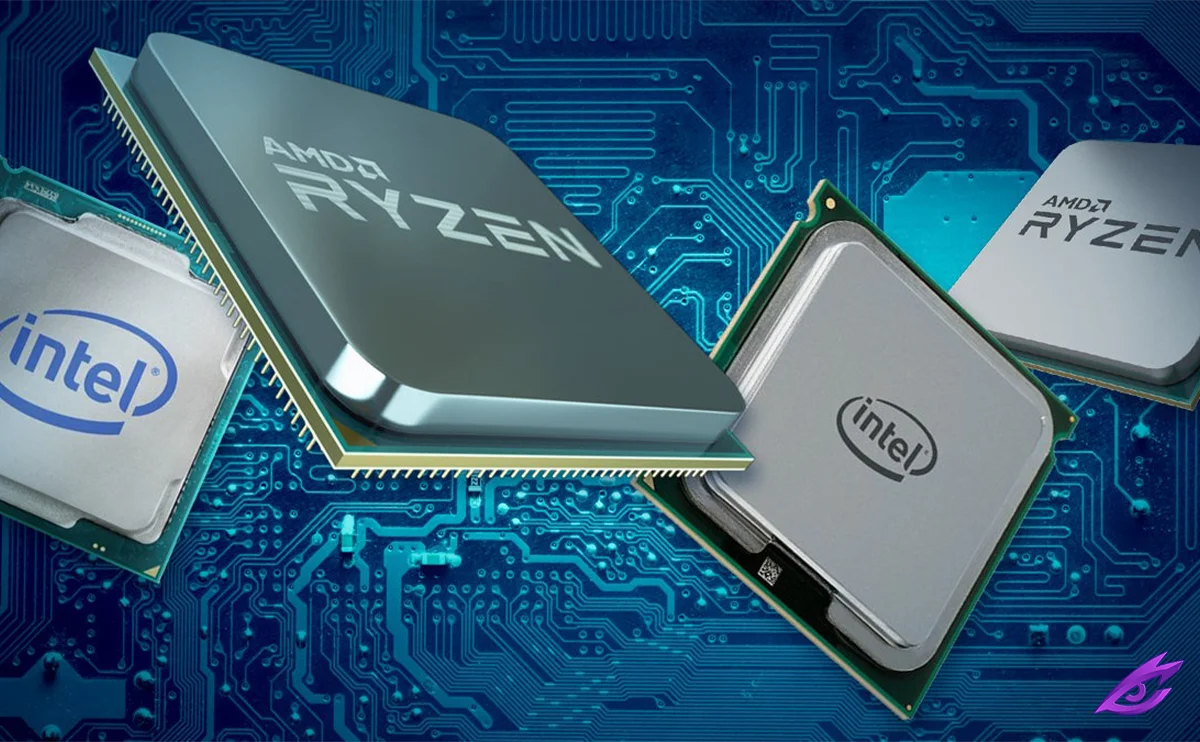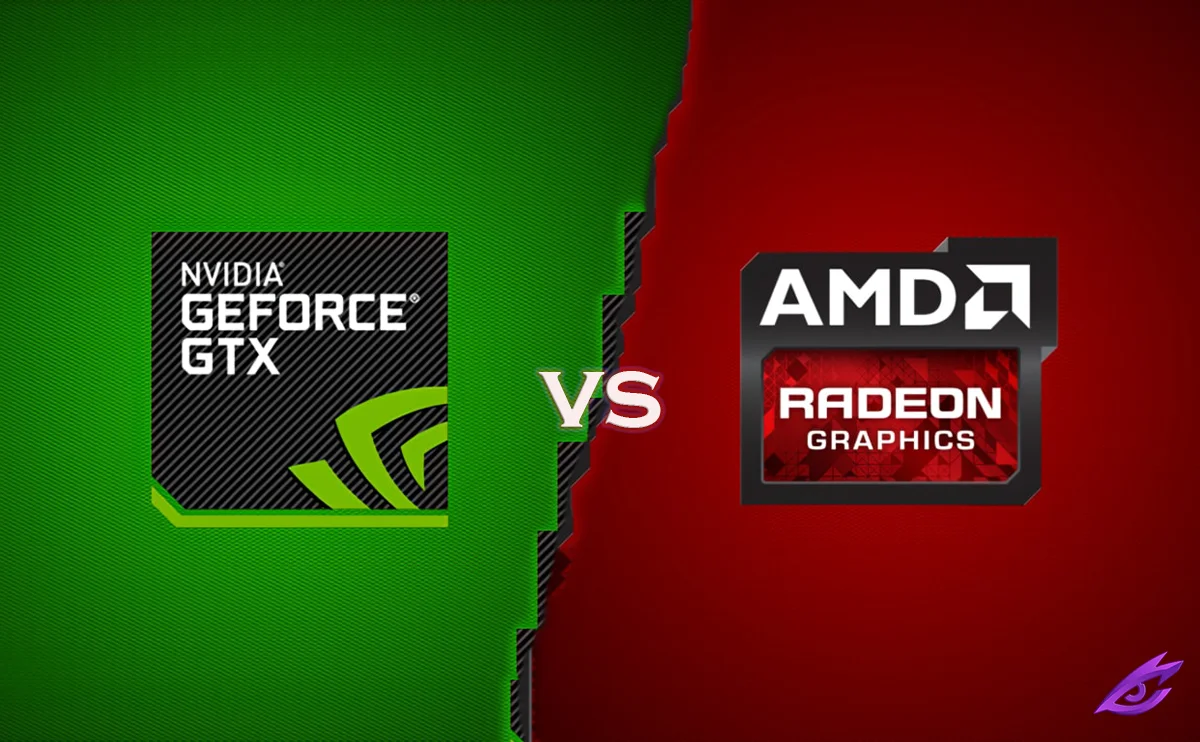Graphics cards (GPUs) are the heart of any gaming PC, responsible for rendering the beautiful visuals and smooth gameplay that we crave. With a plethora of options available, choosing the right GPU can be a daunting task. This guide will help you navigate the GPU market and make an informed decision for your gaming needs.
Quick Tips
Before delving into the details, here are some quick tips to keep in mind when buying a GPU:
-
Consider your budget: GPU prices vary widely, so determine your spending limit before diving into the market.
-
Match your GPU to your monitor’s resolution and refresh rate: A high-end GPU paired with a low-resolution monitor is a waste of money.
-
Prioritize performance for the games you play: Research the GPU requirements for your favorite games to ensure you get the best experience.
-
Check for power requirements: Ensure your power supply can handle the GPU’s power consumption.
Nvidia, AMD, or Intel?
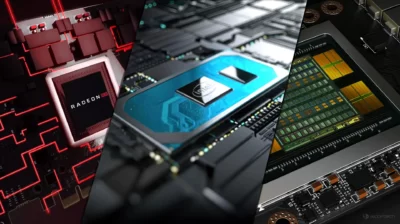
The two primary GPU manufacturers are Nvidia and AMD, with Intel recently joining the fray. Nvidia’s GPUs are generally considered more powerful and have features like ray tracing and DLSS, while AMD offers more affordable options and competitive performance in certain scenarios. Intel’s GPUs are still relatively new, but they offer promising performance at competitive prices.
How Much Can You Spend?
GPU prices can range from around $100 to well over $1,000. Set a realistic budget based on your gaming needs and performance expectations.
Which GPUs are budget, mainstream, and high-end?
-
Budget GPUs: These GPUs offer decent performance for basic gaming and casual use, typically priced under $200.
-
Mainstream GPUs: These GPUs provide a balance of performance and affordability, suitable for most gamers, ranging from $200 to $500.
-
High-end GPUs: These GPUs deliver the best performance for demanding gamers and enthusiasts, typically priced above $500.
How to buy a GPU: Which specs matter and which don’t?
When comparing GPUs, focus on these key specifications:
-
GPU architecture: This determines the overall performance and feature set of the GPU.
-
GPU memory (VRAM): More VRAM is generally better, especially for higher resolutions and demanding games.
-
Clock speed: A higher clock speed indicates faster processing, but it’s not the sole determinant of performance.
-
Power consumption: Ensure your power supply can handle the GPU’s power draw.
Can it support VR, and do you care?
VR requires a powerful GPU to maintain smooth frame rates. If you’re serious about VR, prioritize GPU performance and ensure it meets the minimum requirements for your VR headset.
What about ray tracing and AI?
Ray tracing and AI are advanced graphics features that enhance realism and visuals. Nvidia GPUs generally have an edge in these areas.
Reference Card or Third Party Design?
Reference cards are GPUs designed and manufactured by the GPU vendor, while third-party designs are custom versions from different manufacturers. Third-party designs often offer better cooling, higher clock speeds, and additional features, but they may also be more expensive.
Card Recommendations by Resolution / Use Case
Here are some GPU recommendations based on resolution and use case:
-
Best Budget Pick: AMD Radeon RX 6600 XT
-
Best Mainstream Pick: Nvidia GeForce RTX 3060 Ti
-
Best High-End Card: Nvidia GeForce RTX 3080 Ti
-
Best AMD High-End Card: AMD Radeon RX 6950 XT
-
Best Extreme Graphics Card: Nvidia GeForce RTX 4090
Stay on the Cutting Edge
The GPU market is constantly evolving, with new and improved models being released regularly. If you want to stay on the cutting edge, be prepared to upgrade your GPU every few years.
Remember, choosing the right GPU is about finding the best balance of performance, price, and features that suits your individual needs and gaming habits. Happy gaming!