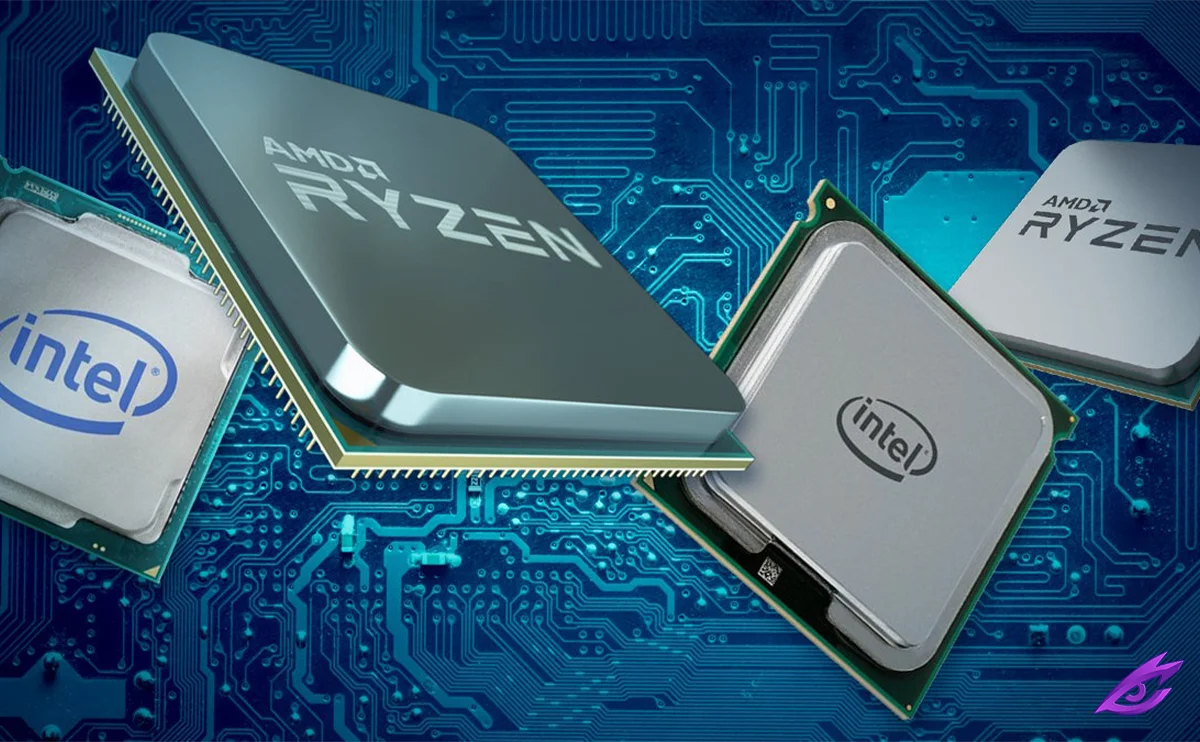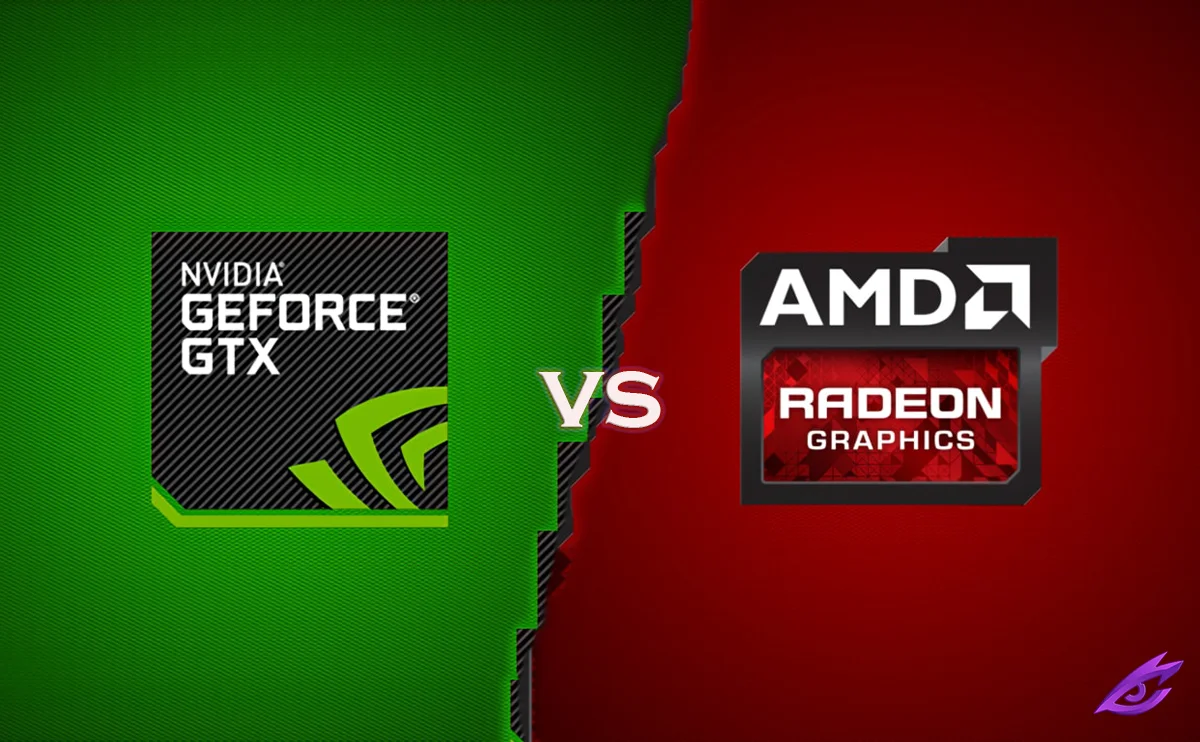Definition of a PC dedicated to gamers
A gaming PC, also known as a gaming laptop or gaming computer, is a high-performance computer designed specifically for playing video games. These PCs typically have powerful graphics cards, processors, RAM, and storage that can handle the demanding requirements of modern games.
High-performance components for a high-performance PC
The key components of a gaming PC include:
- Graphics card: The graphics card is responsible for rendering images and graphics on the screen. A powerful graphics card is essential for playing high-end games at high resolutions and frame rates.
- Processor: The processor, also known as the CPU, is the brain of the computer. It handles all the calculations and processing tasks that are necessary for running games. A powerful processor is important for ensuring smooth gameplay and preventing lag.
- RAM: RAM, or random access memory, is the computer’s short-term memory. It stores the data that the computer is currently using, such as the game files and textures. More RAM can help to reduce lag and improve overall performance.
- Storage: The storage drive stores all of the games, programs, and files on the computer. A larger storage drive is important for storing large game files and other media.
Nothing better than a powerful graphics card
The graphics card is the most important component of a gaming PC. It is responsible for rendering images and graphics on the screen, so a powerful graphics card is essential for playing high-end games at high resolutions and frame rates. If you are serious about gaming, then you should invest in a high-end graphics card.
Processors perfectly adapted to the habits of gamers
The processor is the second most important component of a gaming PC. It handles all the calculations and processing tasks that are necessary for running games. A powerful processor is important for ensuring smooth gameplay and preventing lag. If you are a casual gamer, then you may not need the most powerful processor. However, if you are a serious gamer, then you should invest in a powerful processor.
The importance of the screen
The screen is also an important component of a gaming PC. A large, high-resolution screen will provide you with a more immersive gaming experience. A high refresh rate screen will also help to reduce lag and improve overall performance.
The hard drive: the larger the capacity, the better!
The hard drive is responsible for storing all of the games, programs, and files on the computer. A larger hard drive is important for storing large game files and other media. If you are a casual gamer, then you may not need a large hard drive. However, if you are a serious gamer, then you should invest in a large hard drive.
What about RAM or random access memory?
RAM, or random access memory, is the computer’s short-term memory. It stores the data that the computer is currently using, such as the game files and textures. More RAM can help to reduce lag and improve overall performance. If you are a casual gamer, then you may not need a lot of RAM. However, if you are a serious gamer, then you should invest in more RAM.
Play differently with high-quality sound
High-quality sound can make all the difference in a gaming experience. A good sound card or pair of headphones can provide you with immersive audio that will make you feel like you’re right in the middle of the action.
Battery life
Gaming PCs typically have shorter battery life than regular laptops. This is because they use more power to run all of the high-performance components. If you plan on using your gaming PC on the go, then you should consider getting a model with a longer battery life.
Other options to consider
There are a few other options to consider when choosing a gaming PC, such as:
- Design and cooling: Gaming PCs often have sleek designs with aggressive cooling systems. Consider the aesthetics and cooling efficiency that suits your preferences.
- Connectivity and connectivity: Make sure the gaming PC has the ports and connectivity options you need, such as USB-C, HDMI, and Ethernet.
- What are the best brands? Some of the most popular gaming PC brands include Alienware, Asus ROG, Dell, HP Omen, and Razer.
- How to get an inexpensive gamer model? There are a few ways to get an inexpensive gaming PC, such as buying a refurbished model or looking for deals and discounts.
Conclusion
Choosing a gaming PC can be a daunting task, but it is important to do your research and find a model that meets your needs and budget. By considering the factors outlined in this article, you can make an informed decision and choose the best gaming PC for you.