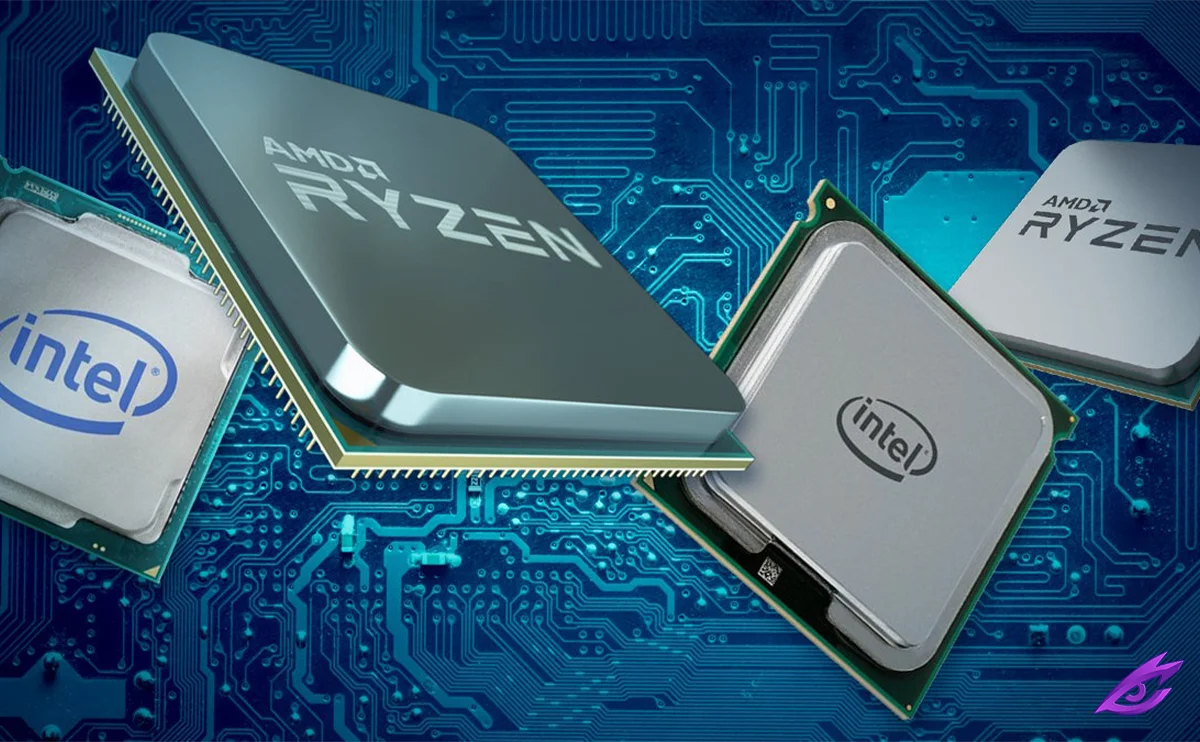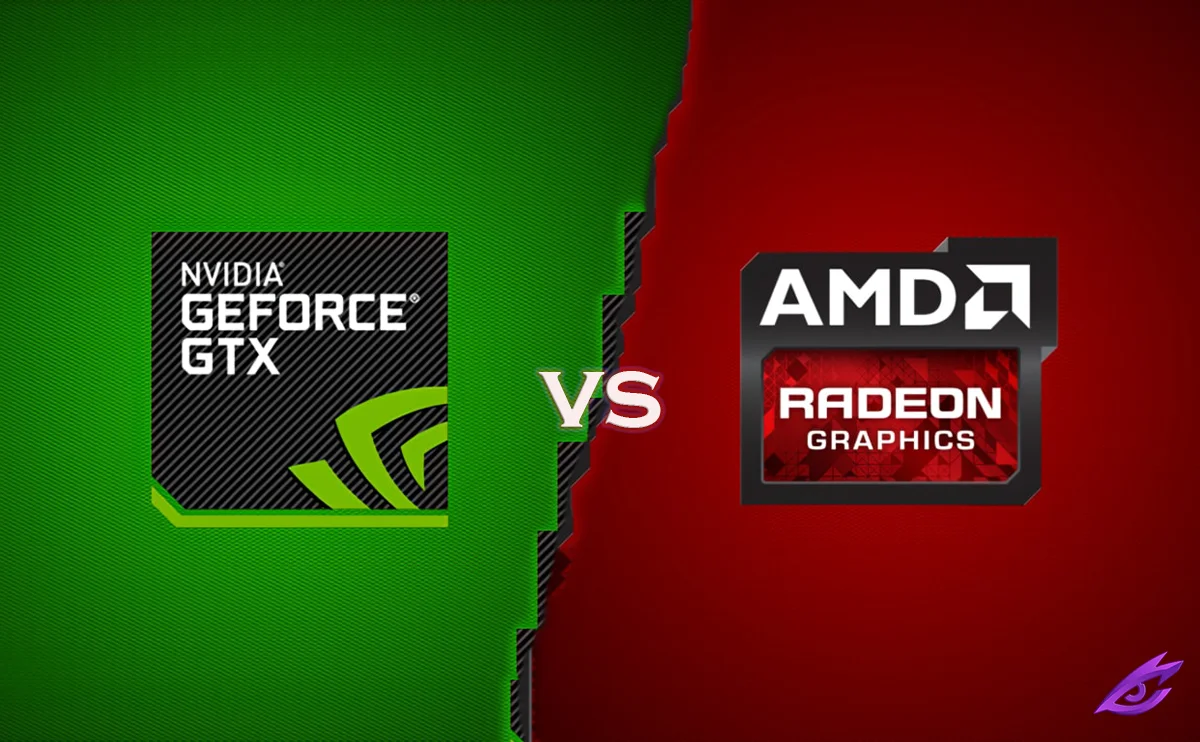In the world of gaming, having the right equipment can make all the difference. A good gaming mouse, headset, and, of course, keyboard are essential for performing at your best. But with so many different gaming keyboards on the market, it can be tough to know how to choose the best one for you.
How to find the best gaming keyboard ?
There are a few things to consider when choosing a gaming keyboard. First, you need to decide what size you need. Full-sized keyboards have all the keys, while TKL (tenkeyless) keyboards are missing the number pad. 60% keyboards are even smaller, with just the essential keys.
Next, you need to decide whether you want a wired or wireless keyboard. Wired keyboards are more reliable, but wireless keyboards offer more flexibility.
Another important factor to consider is the backlight. Some keyboards have no backlight, while others have a single color backlight. RGB keyboards have the most flexibility, allowing you to choose any color you want.
Finally, you need to decide whether you want a mechanical or membrane keyboard. Mechanical keyboards are more expensive, but they offer a better typing experience. Membrane keyboards are quieter and more affordable, but they don’t feel as good to type on.
What size for your keyboard?
The size of your keyboard is a personal preference. If you need all the keys, then you’ll need a full-sized keyboard. If you don’t use the number pad very often, then a TKL keyboard is a good option. And if you want the smallest possible keyboard, then a 60% keyboard is the way to go.
Wired or wireless
Wired keyboards are more reliable than wireless keyboards. They’re also less likely to experience interference. However, wireless keyboards offer more flexibility. You can use them from anywhere in the room, and you don’t have to worry about cables.
gaming keyboard Backlight or RGB

Mechanical keys: Mechanical keys have a physical switch under each key. This makes them feel more tactile and responsive than membrane keys, which are the type of key found on most laptops and desktop keyboards.
A backlight can make your keyboard easier to use in low-light conditions. RGB backlights offer even more flexibility, allowing you to choose any color you want.
Mécanique ou membrane
Mechanical keyboards offer a better typing experience than membrane keyboards.
They’re also more durable. However, they’re also more expensive. Membrane keyboards are quieter and more affordable, but they don’t feel as good to type on.
Fonctions supplémentaires utiles en gaming
Some gaming keyboards come with additional features that can be useful for gaming. These features include:
- Macro keys: These keys can be programmed to perform specific actions in games.
- Media keys: These keys can be used to control media playback.
- Wrist rest: A wrist rest can help to prevent wrist pain.
- Software: Some gaming keyboards come with software that allows you to customize the keyboard’s settings.
Things to look for when Keyboard Shopping
When looking for the right keyboard, there’s a lot to consider. With so many keyboards in the market today, you’re going to want to make sure that you’re choosing the right product that fits your needs.
Different keyboards serve different functions. Are you the type of gamer that prefers larger keyboards?
Do you value macros and easy to reach keys?
Or are you simply a gamer who values ergonomics and comfort while gaming.
Here are some factors to consider when deciding on your next gaming keyboard.
Related products
We recommend the following gaming keyboards:
- Spirit of Gamer PRO-K5 RGB Gaming Keyboard
- Cherry Xtrfy K4 TKL RGB RETRO Keyboard
- Cherry Xtrfy K4 RGB Keyboard Black
- AORUS K1 Mechanical MX Red Gaming RGB Keyboard
- Advance GTA 210 Gaming RGB Keyboard
- Spirit of Gamer PRO-K7 RGB Gaming Semi-Mechanical Keyboard
- Corsair K65 RGB MINI Gaming Keyboard (Cherry MX Red)
- Corsair K55 RGB PRO XT Gaming Keyboard
We hope this article has helped you to find the best gaming keyboard for your needs.