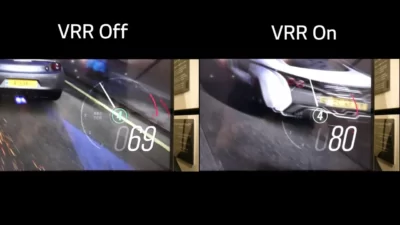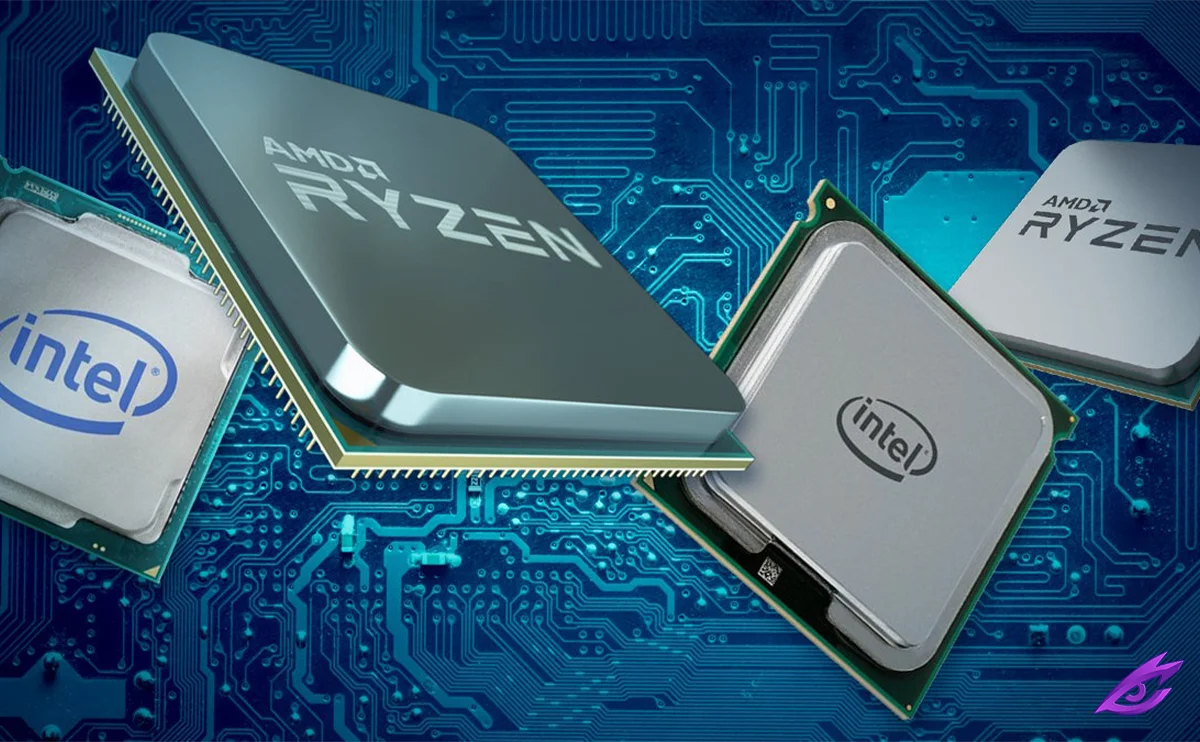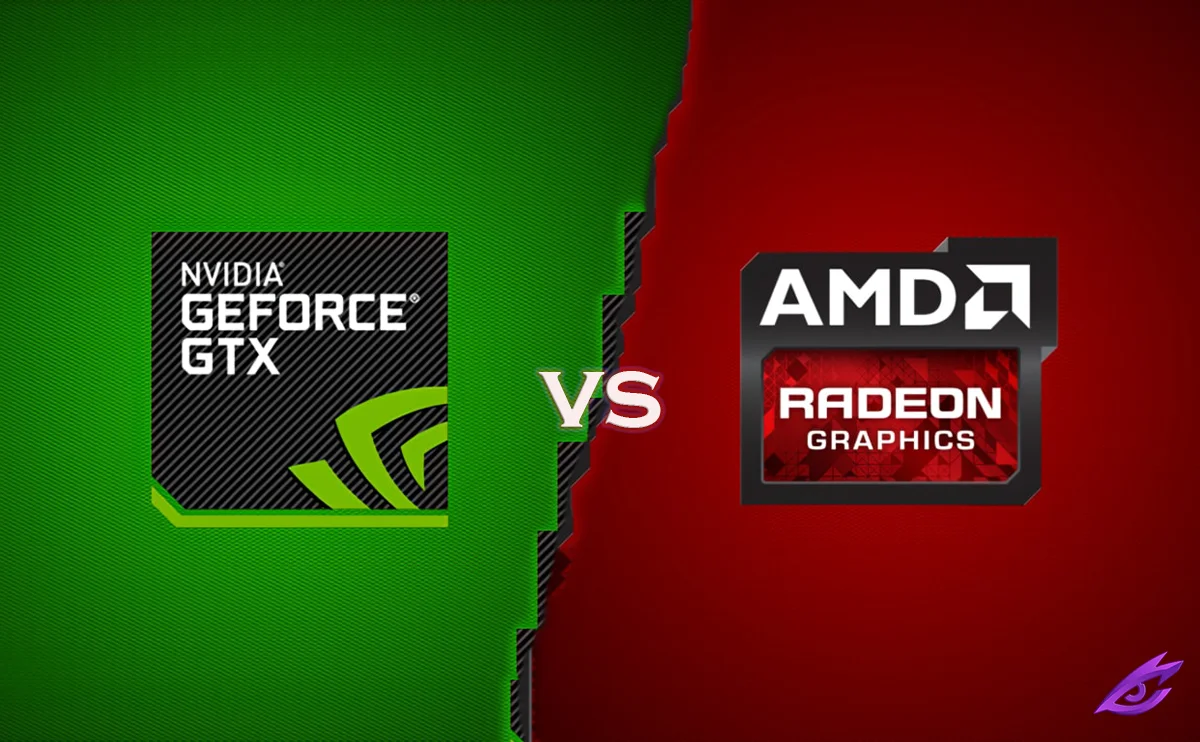What to Look For in a Gaming Monitor | PC Monitors
Introduction
The world of gaming is constantly evolving, with new advances in graphics and gameplay pushing the boundaries of what’s possible. To truly experience the thrill of modern gaming, a powerful graphics card and a high-performance gaming monitor are essential. But with so many options on the market, it can be difficult to know where to start.
The need for speed
In fast-paced action games, every fraction of a second counts. And when it comes to gaming monitors, one of the most important factors to consider is refresh rate. This is the number of times the monitor refreshes the image on the screen per second. A higher refresh rate means smoother, more fluid motion, and less tearing or stuttering. For competitive gamers, a refresh rate of 144Hz or higher is recommended.
Variable Refresh Rate (VRR) technology
Even with a high refresh rate, there can still be some tearing or stuttering in certain situations.
This is where Variable Refresh Rate (VRR) technology comes in.
VRR synchronizes the refresh rate of the monitor with the frame rate of the graphics card, eliminating tearing and stuttering altogether.
VRR is supported by both NVIDIA G-Sync and AMD FreeSync.
Strobe backlights for motion clarity lovers
For those who are particularly sensitive to motion blur, there is another option: strobe backlights. Strobe backlights work by flashing the backlight on and off very rapidly, which can help to reduce motion blur without sacrificing brightness.
Detailed worlds (resolution)

Resolution is another important factor to consider when choosing a gaming monitor. Resolution determines how many pixels are packed into the screen, and a higher resolution means sharper, more detailed images. For gaming, a resolution of 1920×1080 (FHD) is a good starting point, but if you have a powerful graphics card, you may want to consider a monitor with a QHD (2560×1440) or even 4K (3840×2160) resolution.
Colourful worlds
In addition to resolution, color accuracy is also important for gaming monitors. A monitor with a wide color gamut will be able to display a wider range of colors, resulting in more vibrant and realistic images.
Strong contrast
Contrast is another key factor that affects image quality. A high contrast ratio will result in deeper blacks and brighter whites, which can make details pop and make the image look more realistic.
HDR (High Dynamic Range)
HDR is the latest technology for gaming monitors, and it promises to deliver even more realistic images. HDR monitors can display a wider range of colors and brighter highlights, which can make games look more immersive and lifelike.
Comfortable gaming
It’s important to choose a gaming monitor that is comfortable to use for extended periods of time. Look for a monitor with an adjustable stand that can be tilted, swiveled, and pivoted to your liking. You may also want to consider a monitor with a blue light filter to reduce eye strain.
Gaming-focused additions
Some gaming monitors come with additional features that can enhance your gaming experience. These features can include:
- Game Mode: This mode optimizes the monitor’s settings for gaming, such as boosting contrast and sharpening images.
- Crosshair: This feature overlays a crosshair on the screen, which can be helpful for first-person shooters.
- Black Equalizer: This feature brightens dark areas of the image, making it easier to see enemies in hiding.
Conclusion and recommendations
Choosing the right gaming monitor can be a daunting task, but it’s important to remember that the most important factor is to consider your own needs and preferences. If you’re a competitive gamer who wants the smoothest possible experience, then a high refresh rate monitor with VRR technology is a must. If you’re more interested in immersive visuals, then a monitor with HDR and a wide color gamut is a good option. And if you’re looking for a comfortable monitor that won’t strain your eyes, then be sure to choose one with an ergonomic design